An easy-to-use web interface for the command line tool, LexMapr.
LexMapr Django provides a quick, no-setup solution for users lacking command line expertise, or those that want to forgo the process of installing LexMapr locally.
Be advised that LexMapr Django is still under development, and does not offer all the functionality available in the original tool. LexMapr Django does not allow you to choose which ontology terms you wish to fetch when mapping your samples. Currently, all samples are mapped against a collection of terms found in Foodon and Envo.
Instructions
As you would with the command line tool, you must prepare a
csv file of the following format:
id,sample
1,Chicken Breast
2,Baked Potato
3,Canned Corn
4,Frozen Yogurt
5,Apple Pie
Step-by-step instructions on preparing a csv file
Open up Microsoft Excel, Apple Numbers or LibreOffice Calc
Create a spreadsheet like so:
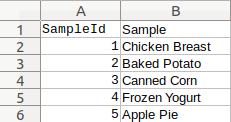
Save the file as example.csv
Do not forget the .csv extension!
Then simply upload the csv file as your Input file*, and click
Submit.
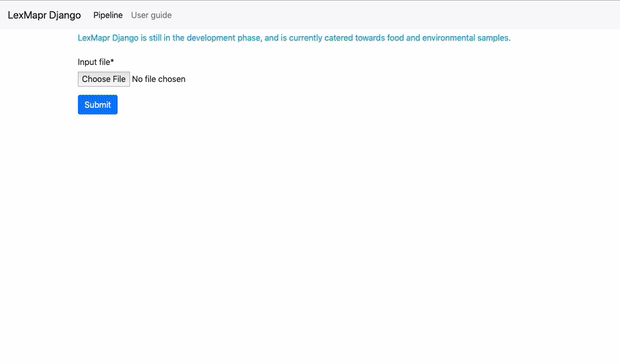
A job containing your csv data will be submitted to the
LexMapr pipeline. You will be provided a temporary link where your job's
results will be posted.